 ✕
✕
By Justin SabrinaUpdated on April 06, 2023
"I want to get Apple Music free forever for playback on iPhone, is there any Apple Music DRM removal free tool? Is it possible to remove DRM from Apple Music legally?" - Alice
Do you want to remove DRM from Apple Music so that you can listen to Apple Music songs freely? If you are targeting Apple Music DRM removal free software, this article strives to provide you with everything you want to know. Do you feel helpless at that moment, when you want to listen to the downloaded Apple Music playlist on iPad nano? Because of Apple Music’s Digital Rights Management (DRM), we cannot continue to enjoy or play downloaded Apple Music songs after you unsubscribe. Furthermore, Apple Music songs are protected by DRM protection, songs from Apple Music cannot be played on unauthorized devices like iPod nano, iPod shuffle, Sony Walkman, PS4, etc. However, everything is solved once you consider using an Apple Music DRM removal tool to remove DRM from Apple Music tracks. Below we take you in-depth understanding of everything about Apple Music DRM.
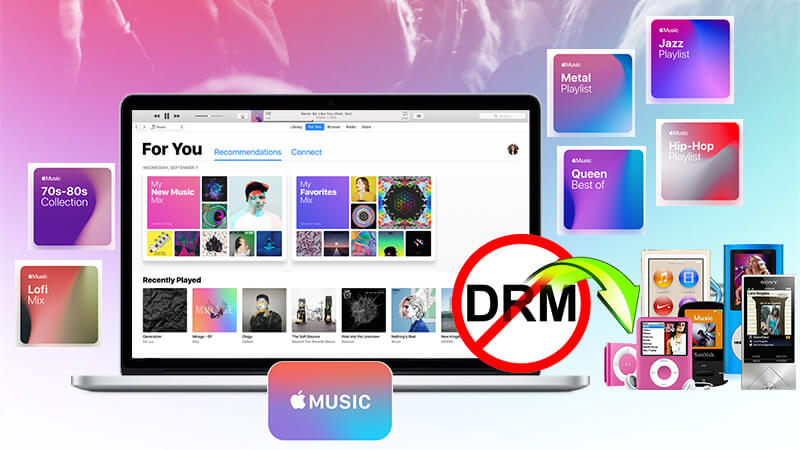
CONTENTS
What is FairPlay DRM? FairPlay, also known as Digital Rights Management (DRM), is Apple's proprietary encryption scheme used to encrypt iTunes content, including movies, TV shows, videos, music, e-books, etc. In fact, FairPlay DRM technology prevents users from directly using purchased iTunes content on any portable digital music player other than Apple devices.
The downloaded Apple Music songs are in M4P format and adopt FairPlay DRM protection, users can only play them on iTunes or authorized devices such as Apple TV, iPhone 11/XS/X/8/7/6S/6, iPad and iPod touch. If you want to play Apple Music tracks, playlists, albums on other music players, you need to ask a professional Apple Music DRM removal free software for help.
Where can you enjoy Apple Music?
Until now, Apple Music is avialable on Mac, PC, iPhone, iPad, iPod Touch, Android Phone, Apple Watch (Update from a paired iPhone.3), CarPlay, Apple TV (4th generation or later) and Sonos.
Platforms: macOS; iOS; tvOS; watchOS; Windows; Android
Know More About Apple Music DRM:
Apple Music covers more than 75 million songs for its subscribers. It provides you with a 3 month free trial service, and you are free to choose whether to renew after expiration. You will need to pay $9.99 per month for an individual or $14.99 per month for a family subscription of up to 6 people if you are a subscriber. If the service is valid, you are allowed to download Apple Music tracks for offline listening. However, you are unlikely to access all Apple music songs including downloaded music because the service is interrupted.
The Wikipedia says FairPlay is a digital rights management (DRM) technology developed by Apple Inc. It is built into the MP4 multimedia file format as an encrypted AAC audio layer, and is used by the company to protect copyrighted works sold through iTunes Store, allowing only authorized devices to play the content(Apple Music tracks, iTunes movies, TV shows, music videos, audiobooks, podcasts, etc.). However, the tracks you downloaded from the Apple Music catalog are DRM-protected in .m4p format, which means you can only play Apple Music on authorized devices. And it is impossible to transfer Apple Music songs to any MP3 players such as iPod shuffle, iPod nano, Sony Walkman, etc. Honestly, you cannot keep Apple Music forever unless you find a solution to completely bypass DRM from Apple Music.
Q1: "I have subscribed Apple Music streaming service so that I can download the songs for offline listening through the "Make Available Offline" option. Now I want to transfer these songs to iPod nano for offline listening but failed. How can I play Apple Music downloaded songs on iPod nano?"
Q2: "How to remove DRM from Apple Music files to keep all tracks forever?"
The advantage of becoming an Apple Music subscriber is that you can listen to music offline where there is no internet connection or the signal is weak. However, after the free trial or subscription expires, the offline music you previously downloaded will not be available. This is because Apple Music is associated with DRM protection. The DRM restricts us from listening to protected tracks on non-Apple devices or players (including MP3 players, iPod nano/shuffle/classic, PS4, Xbox, smart TV, Windows Phone, Symbian Nokia phones, etc.). Well, all these problems can be resolved on the premise that you remove DRM from Apple Music songs. Once Apple Music DRM is removed, we immediately get many benefits:
1. You can play Apple Music on any unauthorized device once the DRM restriction is removed:
– Any version of Windows PC
– iPhone (including iPhone 4), iPad and Apple TV
– iPod Nano, iPod Shuffle and iPod Classic
- Amazon Kindle Fire, Nook, Kobo, etc.
– Xbox 360, Xbox One
- Chromecast and Chromecast audio
- Windows phones, including Lumia series
- BlackBerry OS device or Nokia (Symbian) device
– All MP3 players
– Any Mac PC from macOS 10.6 to 10.15
- All Apple Watch
– All iPod Touch versions including iPod Touch 4
– Android phones, tablets and TVs, such as Samsung, Huawei, LG, etc.
– Roku TV and various smart TVs
– Plex Media Server
– PSP, PSP Go, PS Vita, PS3, PS4, Sony Walkman
– Sandisk, Archos, Creative Zen, iRiver, etc.
– Any car audio system
2. All DRM-free Apple Music songs can be kept forever after you cancel your subscription.
3. Easily burn Apple Music to CD, DVD or Blu-ray for backup after performing Apple Music DRM removal operation.
4. Use Apple Music as background music of various video editor software (such as iMovie, Final Cut Pro, DVDStyler, Fimora, etc.).
5. Set Apple Music as ringtone for iPhone and Android.
6. Easily transfer Apple music tracks to SD cards, flash drive, USB hard drive, etc.
In short, if you successfully remove DRM from Apple Music, all downloaded content will not disappear even if the subscription ends. You can completely control any track of Apple Music and keep them forever.
Next you may ask "Is it legal to remove DRM from Apple Music?" "How to remove DRM from Apple Music legally?" In fact, it is illegal to unlock DRM from Apple Music in some countries/regions. However, if you only use the song for personal entertainment, it is legal. You can transfer DRM-free Apple music to MP3 portable devices to play when you are running, traveling, doing yoga or driving a car. Freeing DRM from Apple Music will help us better enjoy our favorite Apple Music songs without any restrictions. Therefore, an Apple Music DRM removal tool is a secret weapon.
In order to make Apple Music playable on any device and MP3 player, or to keep Apple Music songs forever without subscription, you can make full use of this UkeySoft Apple Music Converter which is the best and most professional Apple Music DRM removal, it can help you remove DRM from Apple Music and convert Apple Music M4P songs to unprotected MP3 or other audio formats. In addition, you can change many audio settings from the options like Sample rate, channels, Bit rate, Codec, etc. and customize output audio file-name format including Title, Artist, Album, Disk ID and Track ID if you want.
Trusted & Recommended by Media Sites
![]()
"UkeySoft Apple Music Converter is perhaps the best Apple Music converter we’ve ever used, the application has a very intuitive and user-friendly interface, it not only can convert Apple Music and iTunes library into other formats to play to other devices, but also can remove the DRM protection ensures that you can keep your Apple Music songs forever. So, we gave 4.3 out of 5 stars."
It is the ultimate Audio DRM Removal free software and is suitable for bypassing DRM from Apple Music, iTunes purchased music, iTunes audiobooks, and Audible audiobooks. With it, you can batch convert Apple Music files at up to 16X fast speed and save them to your computer. The UkeySoft Apple Music Converter free software brings 2 versions, one is a free trial and the other is a lifetime premium member. You are allowed to convert Apple Music songs for free, but it has a time limit, you can only convert the first 3 minutes of each song. For only $35.95, you will become a lifetime member with free lifetime upgrade rights. Of course, you can convert unlimited Apple Music songs as long as your computer has enough storage space.
Key Features:
Download the Apple Music Converter on your computer and get Apple Music songs with best quality:
Tips: UkeySoft Apple Music Converter is a home edition and it's for personal use only.
Our team also released a powerful Apple Music DRM Removal Tool – TunesBank Apple Music Converter. TunesBank is also a good choice when it comes to removing DRM from Apple Music. Its highlights is that it can reach 5X conversion speed (Mac OS X 10.11 or Higher) and 10X conversion speed (Windows 10/8.1/8/7). Besides, it lets you turn back to the "Library" to add more songs into the "Converting" list.
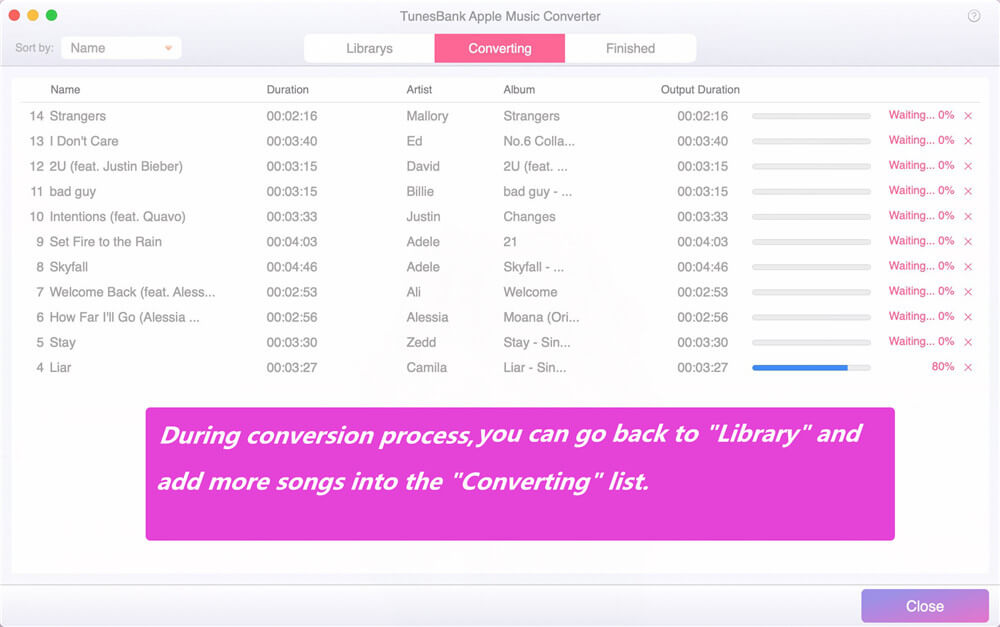
Here we'll show you how to get DRM-free version of Apple Music songs for personal usage with a powerful DRM removal software.
Step 1. Launch UkeySoft Apple Music Converter
Launch UkeySoft Apple Music Converter on your computer, and iTunes will be launched automatically.
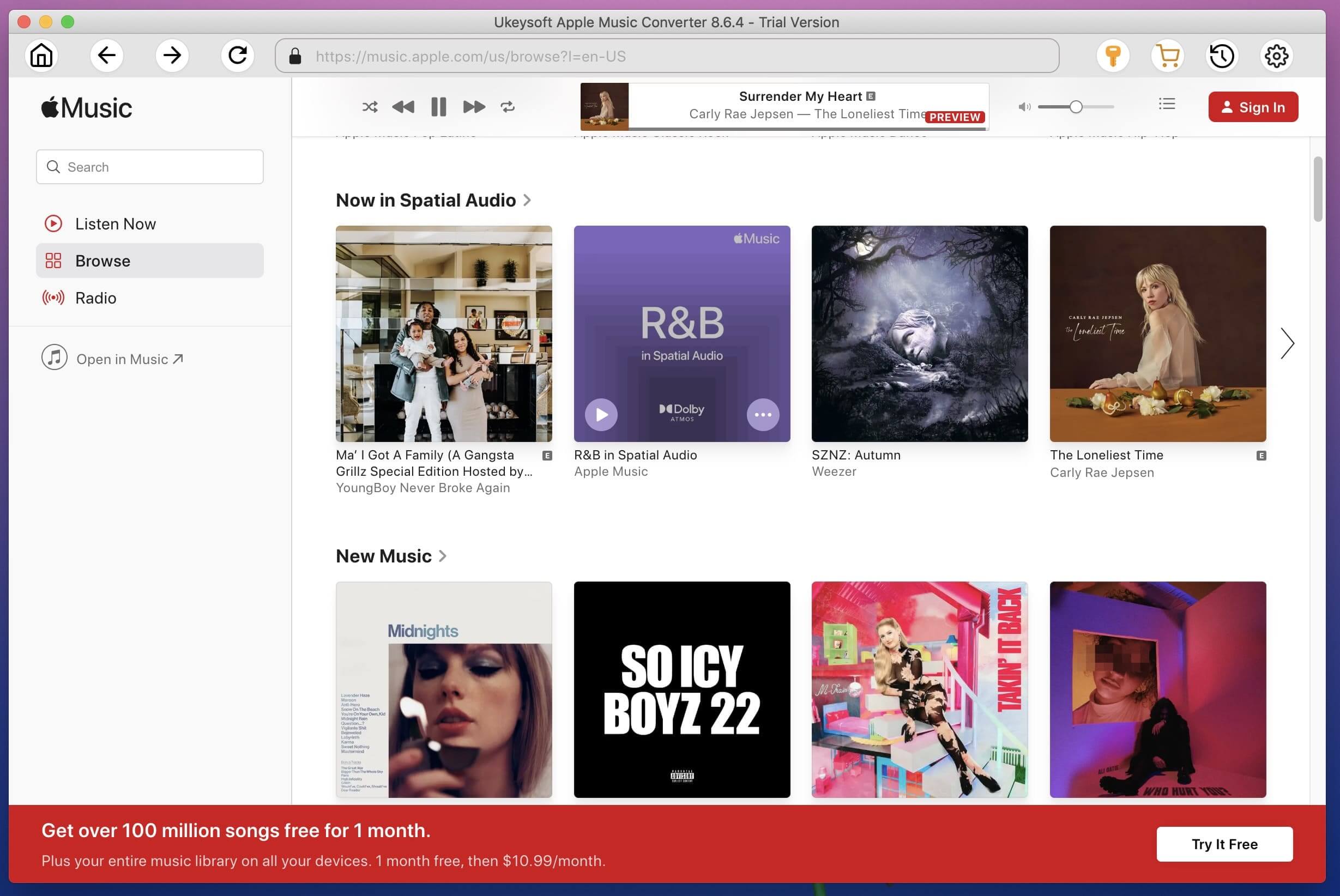
Normally, when your converter is turned on, iTunes will also start automatically, so you need to install the iTunes app on your Windows computer or Mac OS X 10.6 -10.14 in advance. Starting from macOS 10.15, iTunes is divided into Apple Music Apps, Apple Podcast and Apple TV apps, so the new Music app will be opened.
Step 2. Select Apple Music Tracks
On the interface, you will see the entire iTunes library is automatically loaded. This is because UkeySoft Apple Music converter can not only remove DRM from Apple Music songs, but also DRM protected songs purchased from iTunes Store before April, 2009 and Audiobooks from iTunes Store or Audible. Select the Apple Music tracks you want to remove DRM from.
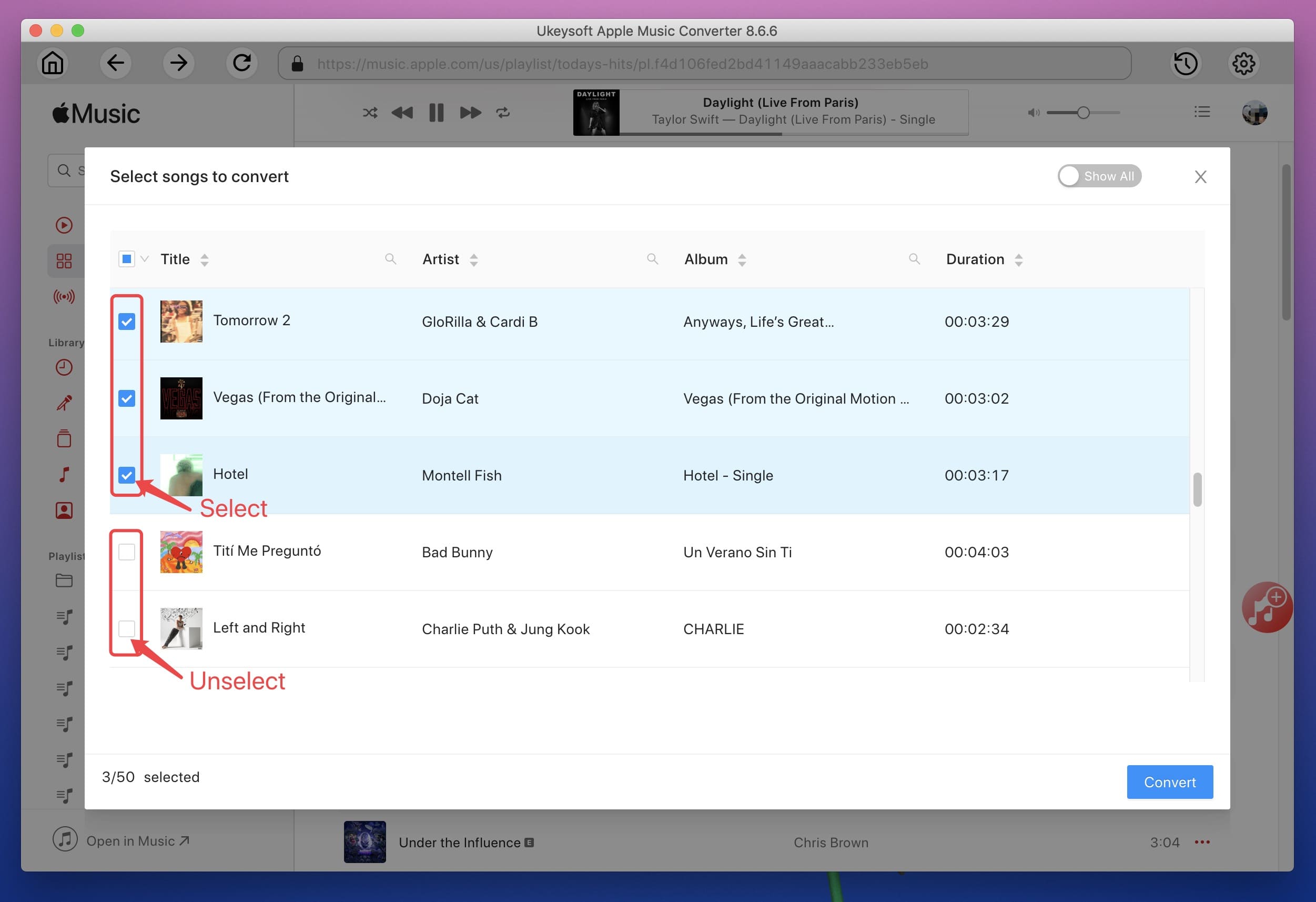
Step 3. Choose MP3 as Output Format
You are allowed to convert M4P Apple Music tracks to MP3, AAC, FLAC or WAV, etc. The default audio output format is MP3 and the converter removes Apple Music DRM at 16X speed, so you will get DRM free Apple Music songs soon. If you want to have a higher bit rate of output music, you can also choose FLAC.
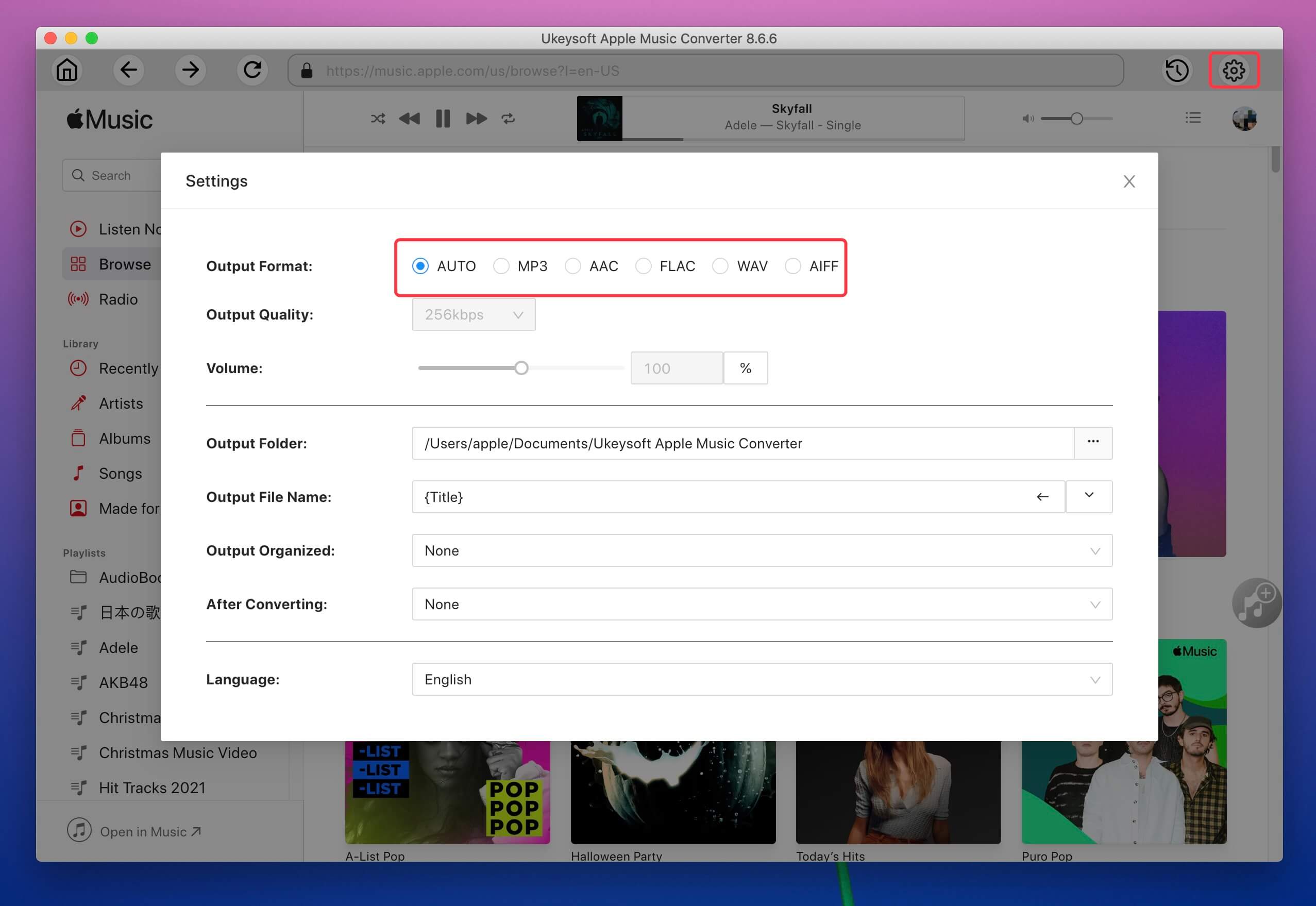
If you use UkeySoft Apple Music Converter for Windows version, the conversion speed can be increased to 16X. However, the Mac version can only convert Apple Music to DRM-free audio format at 1X. Looking forward to the next update will bring good news to Mac users.
Step 4. Remove DRM from Apple Music
Click "Convert" button to start removing DRM from Apple Music songs.
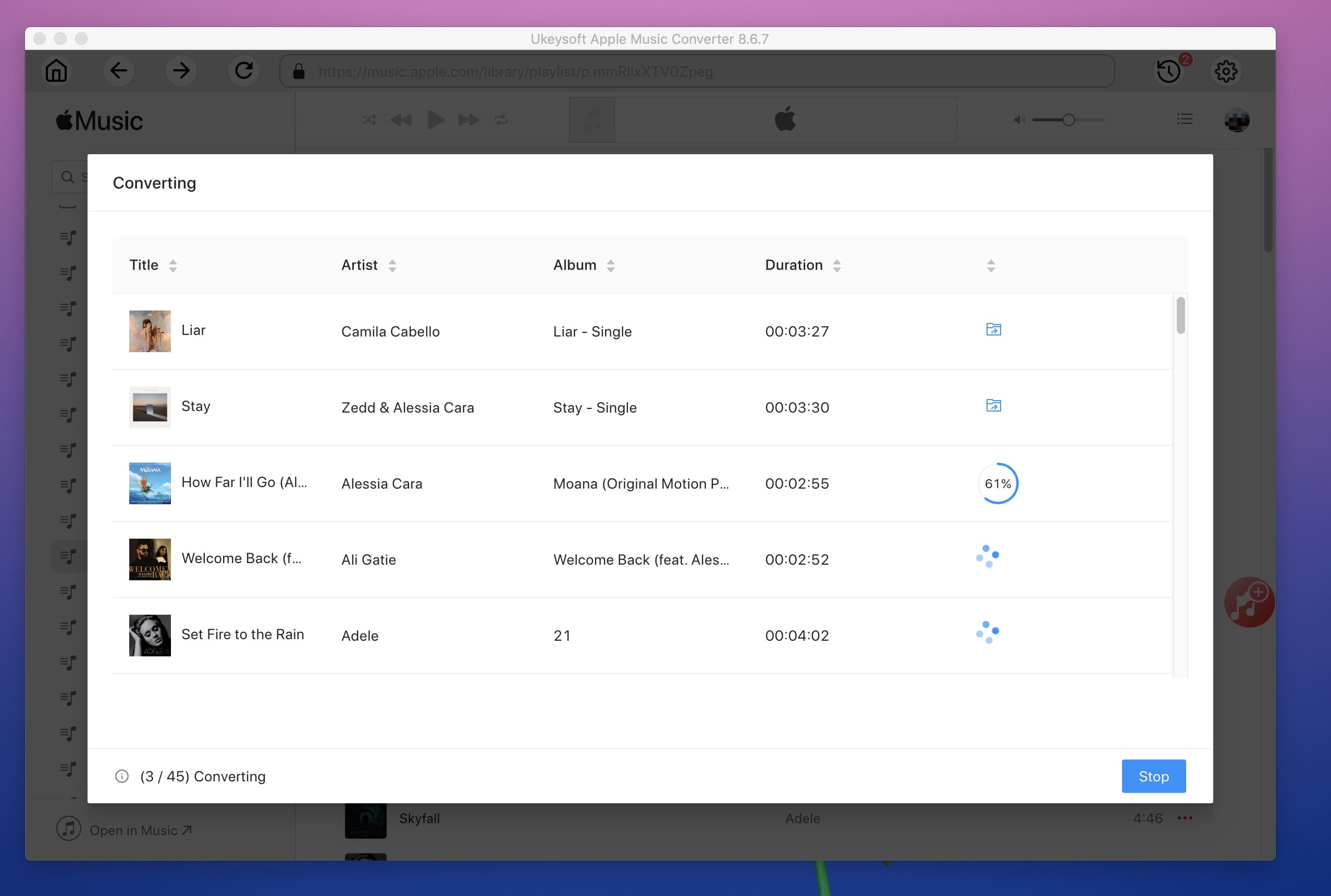
When the converting is done, you will can get DRM-free version of Apple Music by clicking on "Explore Output File".
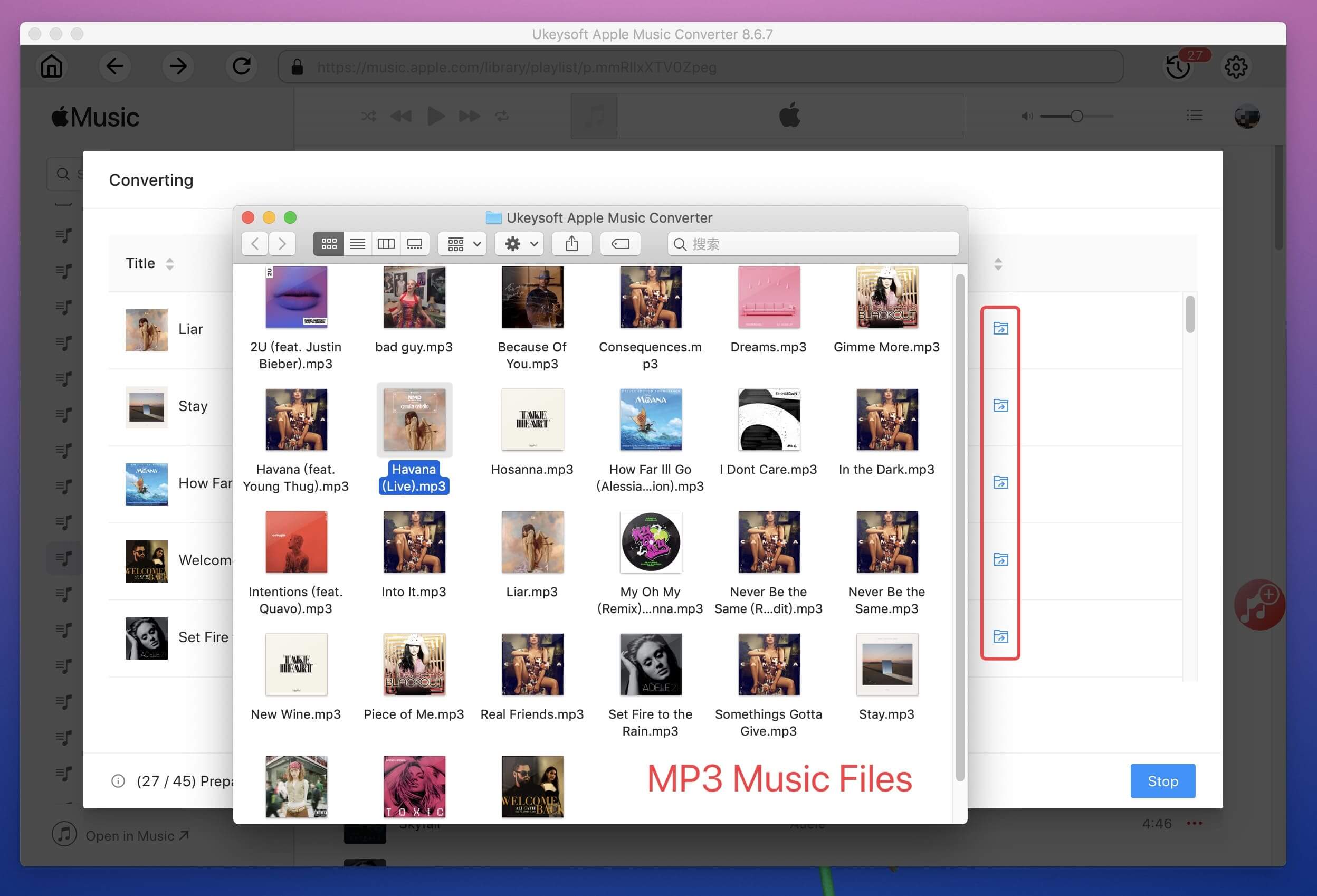
There is no tool that can really remove DRM from Apple Music. Some apps claim to unlock DRM from Apple Music, which is impossible. However, we can record Apple Music songs in other ways. After rigorous testing, we found that UkeySoft Apple Music Converter effectively converts Apple Music into common audio formats, which can almost meet the needs of all devices. During the conversion process, iTunes will play Apple Music songs in the background (mute), and then the converter will record and convert Apple Music tracks to MP3, M4A, AAC, WAV, AC3, AIFF, AU, FLAC, M4R, and MKA format files , And retain 100% sound quality. Unlike other recorders, UkeySoft Apple Music Converter can read and download song ID tags and metadata information, and then save the metadata to the corresponding output MP3 and M4A audio files. If you want to convert iTunes audiobooks, you will be surprised that the original chapter information is also complete.
Currently, the UkeySoft Apple Music Converter is updated to 7.0.3 version. The latest version fixes some bugs, and the whole conversion process is smoother. After conversion, it will show how many Apple Music songs were successfully converted and how many failed.
Pros:
Remove DRM from Apple Music
Ukeysoft Apple Music Converter is a professional DRM removal free tool for removing DRM protection from Apple Music, iTunes M4P music, iTunes audiobooks, Audible audiobook, etc.
Support Multiple Output Formats
There are up to 10 different audio output formats available, including MP3, M4A, AAC, WAV, AC3, AIFF, AU, FLAC, M4R, and MKA. In other words, you can listen to DRM-free Apple music songs on various devices.
Support Batch Conversion and 16X Speed
More user-friendly, the application allows you to convert songs in batch, you can add any number of songs at once, after clicking the "Convert" button, all songs will be converted to MP3 files at 16X faster speed.
Play Apple Music on Any Device
After removing DRM protection from Apple Music, you will no longer be restricted to transfer the songs to other non-Apple devices. You can transfer converted songs to any device for offline playback. You can even burn Apple Music to CD with iTunes or Windows Media Player easily.
Movies, videos and TV shows purchased from the iTunes Store are also protected by DRM. This is especially unfair for iTunes rental, as the rented iTunes movie will be unavailable after 24 hours once you start watching. If you want to get rid of the restriction of iTunes rental, you'd better remove DRM from iTunes videos and convert M4V to DRM-free MP4, so iTunes Video DRM removal software - UkeySoft M4V Converter come out. It aims to legally remove DRM from iTunes purchases and rentals, and convert iTunes M4V movies and TV shows to MP4, MOV, AVI, etc., at up to 30X speed. After conversion, you can keep AC3 5.1 audio tracks and all multi-language subtitles.
This is a trick to keep iTunes movies playable forever. After removing DRM from iTunes movies, you can watch it on any MP4 compatible devices, such as iPhone, iPad, Android phones and tablets, any smart TV, Xbox 360, PS4, BlackBerry phones, Nokia (Symbian) phones and any smart phones Cell phone.
If you are interested, here is a complete tutorial for converting iTunes videos to MP4: How to Remove iTunes DRM & Convert M4V to MP4
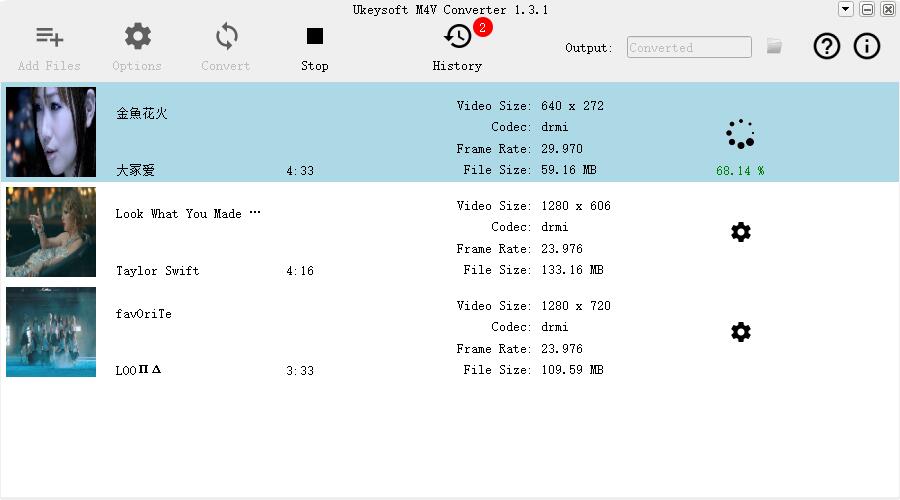
Video Tutorial: How to Remove DRM from Apple Music Legally
Prompt: you need to log in before you can comment.
No account yet. Please click here to register.

Convert Apple Music, iTunes M4P Songs, and Audiobook to MP3, M4A, AAC, WAV, FLAC, etc.

Enjoy safe & freely digital life.
Utility
Multimedia
Copyright © 2024 UkeySoft Software Inc. All rights reserved.
No comment yet. Say something...